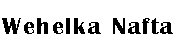Life Hack Your Life: Mastering Efficiency in the Digital Age

Introduction
In today’s fast-paced world, efficiency is the key to success and happiness. With the proliferation of digital tools and technologies, mastering efficiency has never been more attainable. This article explores various life hacks to help you optimize your time, streamline your tasks, and achieve a more balanced and productive life. Whether you are looking to improve your professional performance, manage your personal life better, or simply find more time for yourself, these strategies will guide you towards becoming a master of efficiency in the digital age.
Outline
1. Introduction to Efficiency in the Digital Age
– The Importance of Efficiency
– The Role of Digital Tools in Enhancing Productivity
– Overview of Key Efficiency Strategies
2. Optimizing Your Digital Workspace
– Organizing Your Digital Files
– Effective Email Management
– Utilizing Cloud Storage Solutions
– Best Practices for Digital Security
3. Time Management Techniques
– The Pomodoro Technique
– Time Blocking and Scheduling
– Prioritization Methods (Eisenhower Matrix, ABC Method)
– Using Digital Calendars and Task Managers
4. Automating Routine Tasks
– Introduction to Automation Tools
– Automating Emails and Communication
– Task Automation with IFTTT and Zapier
– Smart Home Devices for Daily Chores
5. Boosting Personal Productivity
– Goal Setting and Tracking
– Building and Maintaining Productive Habits
– Minimizing Digital Distractions
– Leveraging Productivity Apps and Tools
6. Enhancing Professional Efficiency
– Collaborative Tools for Remote Work
– Project Management Software
– Efficient Meeting Practices
– Professional Development and Continuous Learning
7. Balancing Work and Personal Life
– Setting Boundaries in a Digital World
– Techniques for Mindfulness and Stress Reduction
– Digital Detox Strategies
– Finding Time for Hobbies and Interests
8. The Future of Efficiency
– Emerging Technologies and Trends
– The Impact of AI and Machine Learning on Productivity
– The Evolving Landscape of Work and Personal Life Integration
9. Conclusion
Introduction to Efficiency in the Digital Age
The Importance of Efficiency
Efficiency is about making the most of your resources, including time, energy, and technology, to achieve your goals with minimal waste. In the digital age, where distractions are abundant and expectations are high, mastering efficiency can lead to better performance, increased satisfaction, and a more balanced life. It allows you to focus on what truly matters, reduce stress, and create more opportunities for personal and professional growth.
The Role of Digital Tools in Enhancing Productivity
Digital tools have revolutionized the way we work and live, providing countless opportunities to enhance productivity. From project management software and collaboration platforms to automation tools and productivity apps, technology can help streamline tasks, improve communication, and optimize workflows. By leveraging these tools effectively, you can save time, reduce errors, and achieve more with less effort.
Overview of Key Efficiency Strategies
To master efficiency in the digital age, consider implementing the following strategies:
– Optimize your digital workspace to minimize clutter and improve accessibility.
– Use time management techniques to structure your day and prioritize tasks.
– Automate routine tasks to free up time for more important activities.
– Boost personal productivity by setting goals, building habits, and minimizing distractions.
– Enhance professional efficiency through collaboration tools, project management software, and efficient meeting practices.
– Balance work and personal life by setting boundaries, practicing mindfulness, and taking regular breaks.
Optimizing Your Digital Workspace
Organizing Your Digital Files
A well-organized digital workspace is crucial for efficiency. Start by decluttering your digital files and creating a logical folder structure. Use descriptive names for files and folders, and keep your desktop clean by storing files in their appropriate locations. Regularly back up your data to avoid loss and ensure easy recovery.
Effective Email Management
Emails can be a significant source of distraction and inefficiency. Adopt strategies to manage your inbox effectively:
– Inbox Zero: Aim to keep your inbox empty or close to empty by regularly sorting, archiving, and deleting emails.
– Filters and Labels: Use filters to automatically sort incoming emails into appropriate folders. Apply labels to categorize and prioritize emails.
– Scheduled Email Checks: Limit the number of times you check your email each day to avoid constant interruptions. Set specific times to process your inbox.
Utilizing Cloud Storage Solutions
Cloud storage solutions like Google Drive, Dropbox, and OneDrive offer convenient access to your files from any device. They facilitate collaboration, ensure data security, and provide ample storage space. Use these platforms to store important documents, share files with colleagues, and back up critical data.
Best Practices for Digital Security
Protecting your digital workspace is essential for maintaining efficiency. Implement the following security practices:
– Strong Passwords: Use unique, complex passwords for different accounts and change them regularly.
– Two-Factor Authentication: Enable two-factor authentication for an extra layer of security.
– Regular Software Updates: Keep your software and operating systems up to date to protect against vulnerabilities.
– Antivirus and Anti-Malware: Install and regularly update antivirus and anti-malware software to safeguard your devices.
Time Management Techniques
The Pomodoro Technique
The Pomodoro Technique is a time management method that breaks work into intervals, typically 25 minutes long, separated by short breaks. This technique helps maintain focus and prevents burnout. After completing four intervals, take a longer break to recharge.
Time Blocking and Scheduling
Time blocking involves allocating specific blocks of time for different tasks or activities. This technique helps you structure your day, prioritize tasks, and ensure dedicated time for focused work. Use digital calendars like Google Calendar or Microsoft Outlook to schedule your time blocks and set reminders.
Prioritization Methods
– Eisenhower Matrix: This method categorizes tasks into four quadrants based on urgency and importance. Focus on tasks that are both urgent and important, and delegate or eliminate tasks that are neither.
– ABC Method: Assign each task a priority level (A, B, or C) based on its importance. Complete A tasks first, followed by B tasks, and then C tasks.
Using Digital Calendars and Task Managers
Digital calendars and task managers help you keep track of your schedule and to-do lists. Tools like Trello, Asana, and Todoist allow you to create tasks, set deadlines, and monitor progress. Sync these tools with your digital calendar to stay organized and ensure nothing falls through the cracks.
Automating Routine Tasks
Introduction to Automation Tools
Automation tools can handle repetitive tasks, freeing up time for more meaningful work. Popular automation platforms include IFTTT (If This Then That) and Zapier, which connect different apps and services to automate workflows.
Automating Emails and Communication
– Email Templates: Create templates for common email responses to save time and ensure consistency.
– Auto-Responders: Set up auto-responders for periods when you are unavailable or on vacation.
– Email Filters: Use filters to automatically sort and label incoming emails.
Task Automation with IFTTT and Zapier
– IFTTT: Automate tasks by creating “applets” that trigger actions based on specific conditions. For example, you can automatically save email attachments to cloud storage or receive notifications for calendar events.
– Zapier: Connect various apps and automate workflows with “zaps.” For instance, you can automate the process of adding new leads from a web form to your CRM or create tasks in your project management tool from emails.

Smart Home Devices for Daily Chores
Smart home devices can streamline daily chores and enhance efficiency:
– Smart Speakers: Use voice commands to control devices, set reminders, and manage your schedule.
– Smart Lights and Thermostats: Automate lighting and temperature settings to save energy and create a comfortable environment.
– Robot Vacuums: Automate floor cleaning to save time and maintain a tidy home.
Boosting Personal Productivity
Goal Setting and Tracking
Set clear, achievable goals to stay motivated and focused. Use the SMART criteria (Specific, Measurable, Achievable, Relevant, Time-bound) to define your goals. Track your progress using digital tools like habit trackers, goal-setting apps, or spreadsheets.
Building and Maintaining Productive Habits
Developing productive habits is essential for long-term efficiency. Start with small, manageable changes and gradually build on them. Use habit-tracking apps like Habitica or Streaks to monitor your progress and stay accountable.
Minimizing Digital Distractions
Digital distractions can significantly hinder productivity. Implement the following strategies to minimize distractions:
– Notification Management: Turn off non-essential notifications on your devices.
– Focus Modes: Use focus modes or do-not-disturb settings to block interruptions during work periods.
– Website Blockers: Install browser extensions like StayFocusd or Freedom to block distracting websites.
Leveraging Productivity Apps and Tools
Productivity apps and tools can enhance your efficiency by organizing tasks, managing time, and tracking progress. Some popular options include:
– Trello: A visual task management tool that uses boards, lists, and cards to organize tasks and projects.
– Evernote: A note-taking app that helps you capture and organize ideas, tasks, and information.
– Forest: A focus app that encourages you to stay off your phone by growing virtual trees during periods of concentrated work.
Enhancing Professional Efficiency
Collaborative Tools for Remote Work
Remote work has become increasingly common, making collaboration tools essential for maintaining efficiency. Some top tools include:
– Slack: A messaging platform for team communication and collaboration.
– Microsoft Teams: A collaboration tool that integrates with Microsoft Office and supports chat, video meetings, and file sharing.
–
Google Workspace: A suite of productivity tools for communication, collaboration, and document management.
Project Management Software
Project management software helps teams plan, execute, and monitor projects efficiently. Popular options include:
– Asana: A project management tool that supports task assignments, timelines, and progress tracking.
– Monday.com: A flexible platform for managing projects, tasks, and workflows.
– Jira: A tool designed for software development teams to track issues, bugs, and project progress.
### Efficient Meeting Practices
Meetings can be a significant drain on time and resources if not managed effectively. Adopt these practices to enhance meeting efficiency:
– Set Clear Agendas: Define the purpose and objectives of the meeting in advance.
– Limit Attendees: Invite only those whose presence is necessary.
– Time Management: Start and end meetings on time, and allocate specific time slots for each agenda item.
– Follow-Up: Summarize key points and action items, and share them with attendees after the meeting.
Professional Development and Continuous Learning
Investing in professional development is crucial for staying competitive and efficient. Engage in continuous learning through:
– Online Courses: Platforms like Coursera, Udemy, and LinkedIn Learning offer courses on various topics.
– Webinars and Workshops: Participate in industry-specific webinars and workshops to stay updated on trends and best practices.
– Networking: Connect with peers and professionals in your field to exchange knowledge and ideas.
Balancing Work and Personal Life
Setting Boundaries in a Digital World
Setting boundaries is essential for maintaining a healthy work-life balance. Consider the following strategies:
– Define Work Hours: Establish specific work hours and communicate them to colleagues and family.
– Designate a Workspace: Create a dedicated workspace to physically separate work from personal life.
– Unplug After Work: Avoid checking work emails and messages outside of work hours.
Techniques for Mindfulness and Stress Reduction
Mindfulness practices can help reduce stress and improve focus. Incorporate these techniques into your daily routine:
– Meditation: Practice meditation to calm the mind and enhance concentration.
– Breathing Exercises: Use deep breathing exercises to relax and reduce stress.
– Mindful Breaks: Take short breaks throughout the day to clear your mind and recharge.
Digital Detox Strategies
A digital detox involves taking a break from digital devices to reduce stress and improve well-being. Implement these strategies for a successful digital detox:
– Scheduled Detox: Designate specific times or days for a digital detox.
– Device-Free Zones: Create areas in your home where digital devices are not allowed.
– Alternative Activities: Engage in non-digital activities like reading, exercising, or spending time outdoors.
Finding Time for Hobbies and Interests
Pursuing hobbies and interests is vital for maintaining a balanced and fulfilling life. Prioritize your passions by:
– Scheduling Time: Allocate specific time slots in your schedule for hobbies and interests.
– Combining Activities: Find ways to integrate hobbies into your daily routine, such as listening to audiobooks while exercising.
– Involving Others: Share your hobbies with family and friends to enhance your enjoyment and stay motivated.
The Future of Efficiency
Trends Shaping the Health Insurance Market
– Telemedicine: Increased use of telehealth services for convenience and cost savings.
– Personalized Medicine: Tailoring medical treatments to individual genetic profiles for better outcomes.
– Value-Based Care: Shifting focus from quantity to quality of care, with reimbursement tied to patient outcomes.
The Impact of Technology on Health Insurance
– AI and Big Data: Enhancing risk assessment, personalized care, and fraud detection.
– Wearable Devices: Monitoring health metrics and encouraging preventive care.
– Blockchain: Improving transparency and security in health insurance transactions.
Policy Changes and Their Implications for Families
– ACA Revisions: Potential changes to the Affordable Care Act and their impact on coverage and costs.
– Medicare Expansion: Proposals to expand Medicare eligibility and benefits.
– Public Health Initiatives: Government programs aimed at improving public health and reducing healthcare costs.
Conclusion
Mastering efficiency in the digital age requires a combination of effective time management, the use of digital tools, and the implementation of strategies to balance work and personal life. By optimizing your digital workspace, automating routine tasks, boosting personal productivity, and enhancing professional efficiency, you can achieve a more productive and fulfilling life. Stay informed about emerging trends and technologies to continue evolving and improving your efficiency in the ever-changing digital landscape.